Introduction: Why Claude AI Matters
In recent years, artificial intelligence has transformed how we work, create, and communicate. Among the latest tools is Claude AI, developed by Anthropic. Similar to ChatGPT, Claude AI is a conversational assistant designed for safer, more ethical, and more reliable AI interactions. Whether you want to write content, analyze data, answer customer questions, or boost productivity, learning how to use Claude AI can save you time and improve efficiency.
This article provides a step-by-step guide to using Claude AI, its features, best practices, and use cases—optimized for readers and Google SEO.
What is Claude AI?
Claude AI is an AI-powered chatbot created by Anthropic, a company focused on building safe and reliable artificial intelligence systems. Unlike traditional search engines, Claude AI can:
- Understand natural language queries
- Generate human-like responses
- Summarize long documents
- Assist in writing and coding tasks
- Provide creative and professional solutions
Claude is named after Claude Shannon, the “father of information theory,” symbolizing intelligence and communication.

Step 1: Accessing Claude AI
There are multiple ways to access Claude AI:
- Official Anthropic Website
Visit Anthropic’s website and create an account to try Claude AI directly in your browser. - Partner Platforms
Claude AI is integrated into platforms like Poe by Quora and other third-party services, where you can interact with it for free or under subscription models. - API Integration
Businesses and developers can integrate Claude AI into applications through Anthropic’s API, making it suitable for customer service, chatbots, and automation.
Step 2: Creating an Account
To fully use Claude AI’s features, you need an account:
- Go to the Claude AI sign-up page.
- Enter your email and set a password.
- Verify your account with a confirmation link.
- Log in and access the dashboard.
Having an account allows you to save conversations, customize settings, and use advanced features.
Step 3: How to Start a Conversation
Once logged in:
- Type your question, command, or request in the chat box.
- Press enter and wait for Claude’s response.
- Ask follow-up questions for clarification.
For example:
- “Write a 500-word blog post about renewable energy.”
- “Summarize this PDF into bullet points.”
- “Generate Python code for data visualization.”

Key Features of Claude AI
1. Content Creation
Claude AI can draft:
- Blog posts
- Social media captions
- Product descriptions
- Academic essays
2. Research & Summarization
You can paste a long article, and Claude will provide concise summaries, saving hours of reading.
3. Coding & Technical Help
Claude supports coding in multiple programming languages, debugging, and explaining algorithms.
4. Business Applications
Companies use Claude AI for:
- Customer support automation
- Email drafting
- Market analysis
- Document generation
5. Safe AI Conversations
Claude AI is designed with Constitutional AI principles, prioritizing safety, ethics, and reducing harmful outputs.

Best Practices for Using Claude AI
- Be Clear with Prompts
The better you frame your question, the better the answer. Example: Instead of “marketing,” try “write a Facebook ad copy for a solar battery product.” - Use Iterative Prompts
Refine your request step by step to improve results. - Verify Information
Claude AI generates content quickly, but always fact-check important details. - Leverage Context
Provide Claude with background information for more accurate responses.
Claude AI vs ChatGPT: What’s Different?
Both are advanced AI chatbots, but they differ in design focus:
| Feature | Claude AI | ChatGPT |
|---|---|---|
| Developer | Anthropic | OpenAI |
| Safety Design | Constitutional AI | Reinforcement Learning |
| Free Access | Limited | Available (GPT-3.5) |
| API Availability | Yes | Yes |
| Strengths | Safer outputs, summarization | Broader integrations, plugins |
If you prioritize safer, ethical AI conversations, Claude AI may be your best option.
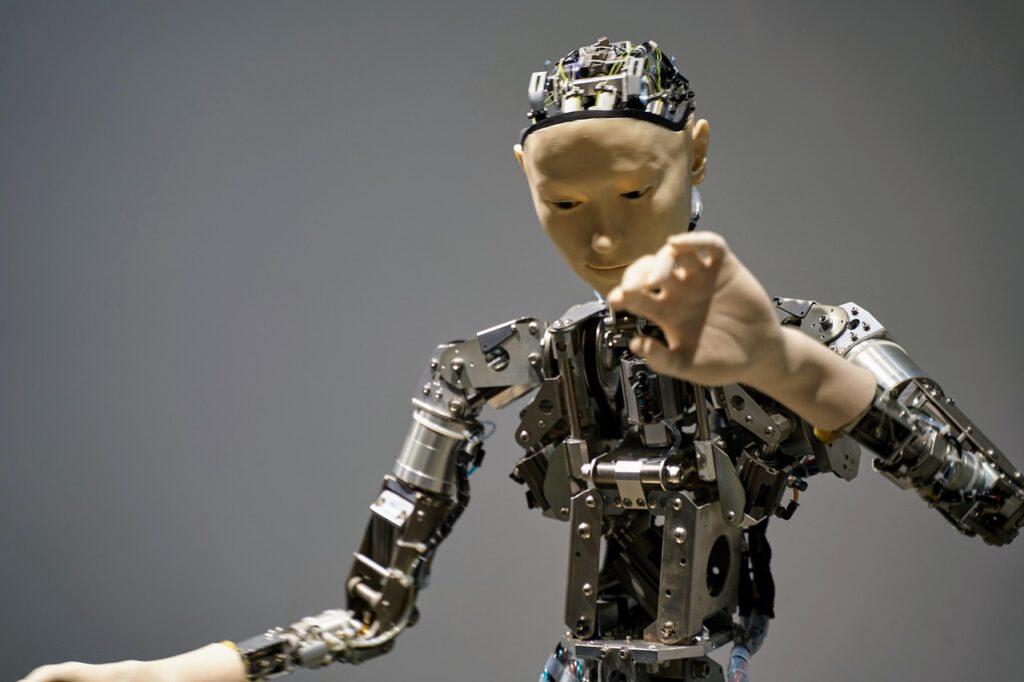
Use Cases: How People Use Claude AI
- Students: Essay writing, study notes, research summaries
- Writers: Drafting articles, story ideas, SEO blogs
- Businesses: Automating support, generating reports
- Programmers: Debugging, code explanation, software development
- Marketers: Creating ad copy, product descriptions, email campaigns
Advantages of Claude AI
- Easy to use, no technical skills required
- Time-saving for writing and research
- Safer and more ethical output
- Available across multiple platforms
- Scalable for individuals and enterprises
Limitations to Keep in Mind
- Sometimes generates incomplete or inaccurate information
- Limited access in some regions
- May not integrate with as many tools as ChatGPT
- Requires internet connection to function

SEO Tips for Using Claude AI in Content Writing
If you want to use Claude AI for SEO:
- Keyword Research: Use Claude to generate keyword lists for your niche.
- Content Structuring: Ask Claude to create blog outlines with H1, H2, and H3 tags.
- On-Page SEO: Claude can suggest meta descriptions, internal linking strategies, and FAQs.
- Long-Form Articles: With prompts, Claude can create 1500+ word blogs optimized for Google search.
Internal Linking Strategy Example
When publishing an article about Claude AI on your website, add links like:
- “Learn more about How to Use ChatGPT for business.”
- “Compare Claude AI vs ChatGPT features.”
- “Discover our guide on Best AI Tools for Content Writing.”
This improves SEO ranking and user navigation.
Future of Claude AI
As Anthropic continues developing Claude, we can expect:
- More integrations with apps and tools
- Improved accuracy and knowledge base
- Wider availability across regions
- Enhanced safety and transparency
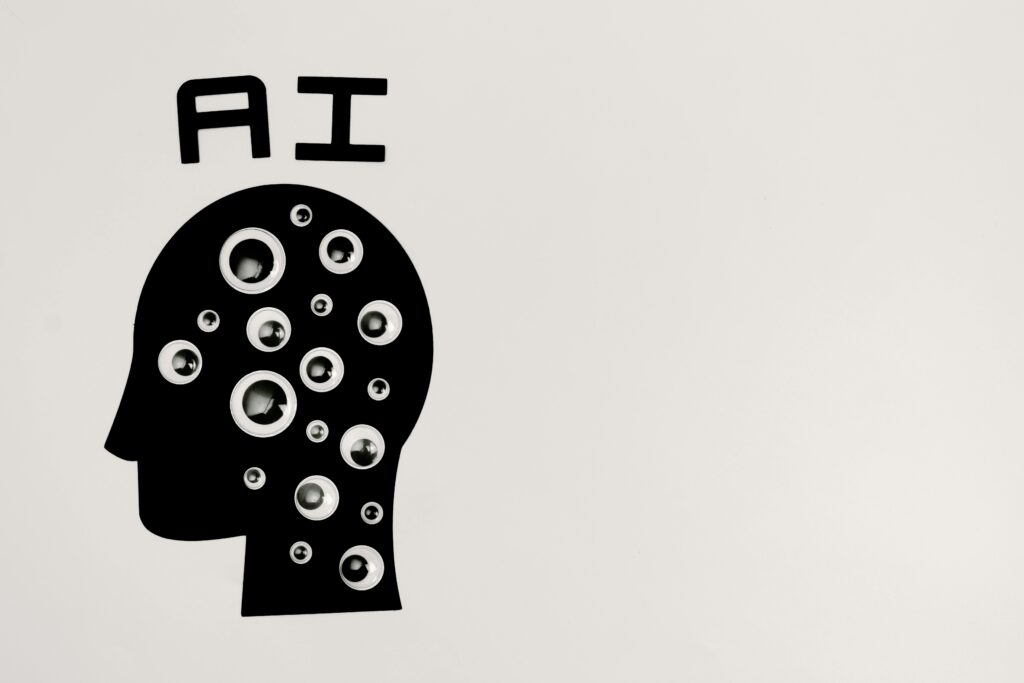
Conclusion
Learning how to use Claude AI can transform how you work, study, and create. From content generation and coding to research and business applications, Claude AI is a powerful tool for anyone looking to save time and increase productivity.
If used strategically, Claude AI can become an essential partner in your daily workflow, just like ChatGPT and other AI platforms.
By following this step-by-step guide, you can start using Claude AI effectively, maximize its potential, and stay ahead in the AI-driven digital era.

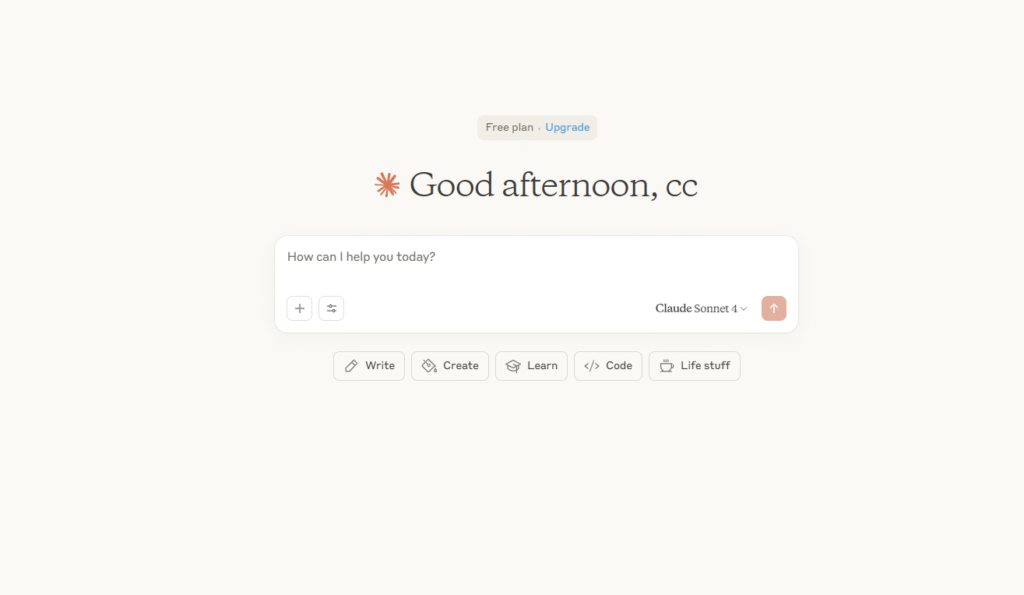


aaa